Google Keep’s ‘Help me create a list’ feature comes to all Pixel phones


Edgar Cervantes / Android Authority
TL;DR
- Google Keep’s new “Help me create a list” feature is now available to all Pixel owners.
- Other Android phones can also use the feature if the owner is a Google One AI Premium subscriber.
- There is now an option to hide Gemini in Keep.
When the Pixel 9 series launched, Google announced a slate of new features you’ll be able to use with the new phone. One of the new features this year’s Pixel has received is an AI-powered list-building feature in the Google Keep app. However, this feature is not exclusive to the Pixel 9 as it is now available for all Pixel owners and Google One AI Premium subscribers.
The “Help me create a list” feature in Google Keep was first spotted earlier this year. Just as it sounds, this function is designed to jump-start the list-building process with the help of Gemini, making it easier for the user to create to-do lists, grocery lists, and more. Although some assumed this feature would be limited to the Pixel 9 family, Google never said it would be an exclusive.
We were able to get this feature running on a Pixel 7a with Android 15 installed and a Google One 50GB tier subscription. Additionally, we managed to also get it on a stock Xiaomi device with Google One AI Premium. It appears it’s not necessary to be a Google One AI Premium user to get it, but the amount of requests you can do will be limited without it. We also noticed that the feature no longer has the “workspace labs” designation when you’re on the onboarding screen.
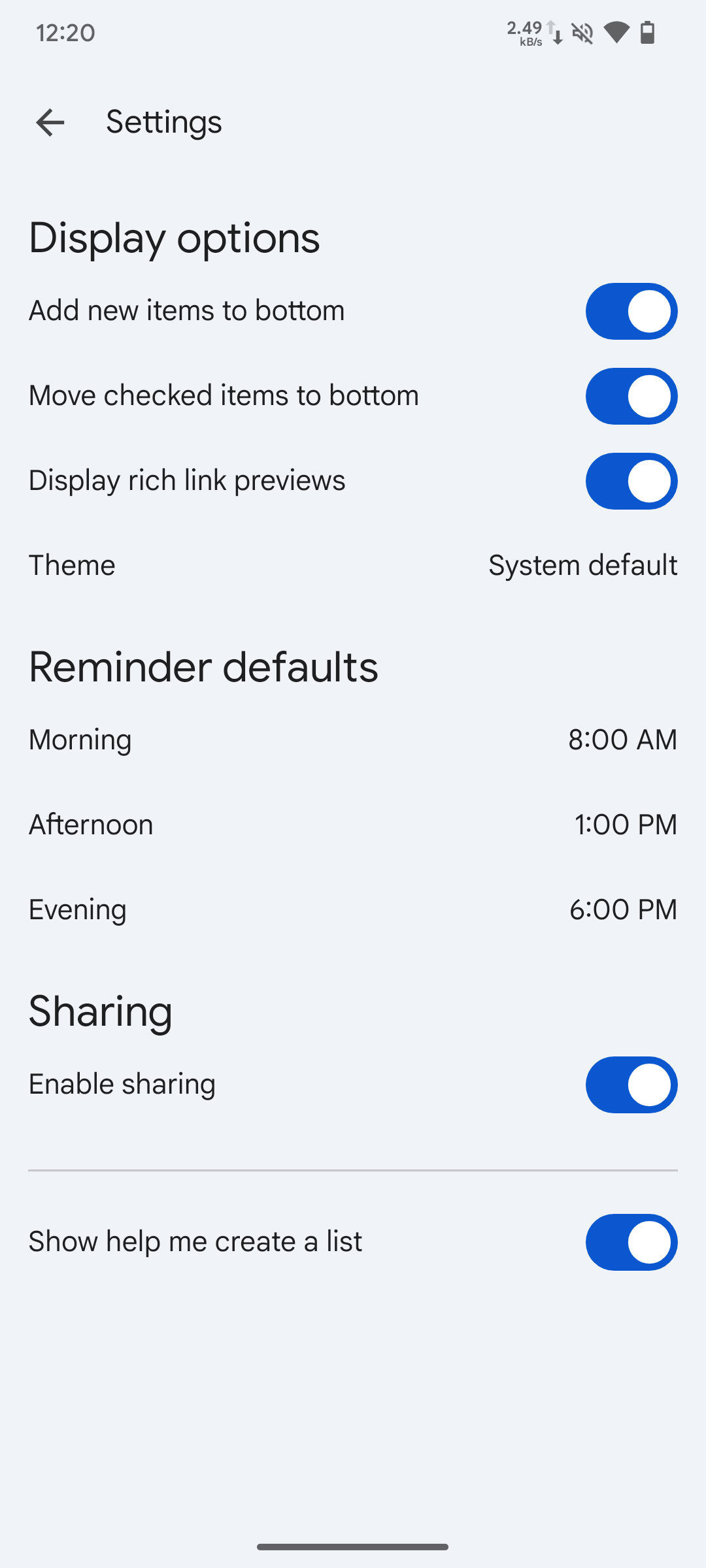
If you’re not interested in Gemini’s help, it looks like you’ll be able to do something about that. While investigating Google Keep v2.24.332, we discovered an option to hide the “Help me create a list” feature. This follows in line with the ability to disable Gemini in Google Messages and Gmail, which had been discovered in earlier APK teardowns.