How Google could end up doing Chrome image translation

Edgar Cervantes / Android Authority
TL;DR
- Google has been working to bring Lens to Chrome, complete with Circle to Search functionality.
- That feature set could extend to image-based translations.
- While not yet active, it’s possible to force Chrome to display this translation interface already.
Circle to Search is already very handy on our phones, and Google’s been working hard to expand where we’re able to access it, recently bringing early support to Chrome betas by way of Lens. But what exactly is that going to look like in our browser? Will it be as feature rich as we’ve come to expect from Android? That’s feeling more and more like it could be the case, with the arrival of some new evidence showing off the tool’s translation capability.
Pull up Circle to Search on your phone right now, and you’ll see a Google Translate icon in the corner, ready to analyze what’s on your screen. That’s especially useful when we’re not talking about text-based translation, and instead want to work with an image.
Over on X, Leopeva64 has been documenting Google’s progress at implementing all this Lens stuff in Chrome. One week ago, they shared that Google could add a Translate button to the WIP Chrome Lens interface, in a way that would work much as it does with Circle to Search on Android. At the time, this sounded like it wasn’t particularly well supported by evidence, and might end up not happening. Well, we still can’t say what features Google might actually ship, but Leopeva64 has managed to get that Translate button appearing in Chrome:
For the moment, it doesn’t do anything, and you can’t actually translate anything in the browser window this way. But once Google connects the rest of the needed logic, it’s possible this interface is what we’ll see when we ask Chrome to use Lens to do its magic.
Obviously, Chrome already has Translate built in, but that’s limited to text. If this addition ultimately comes to pass, those powerful image-translation tools could become as easy to use on the desktop as they already are on our phones.

